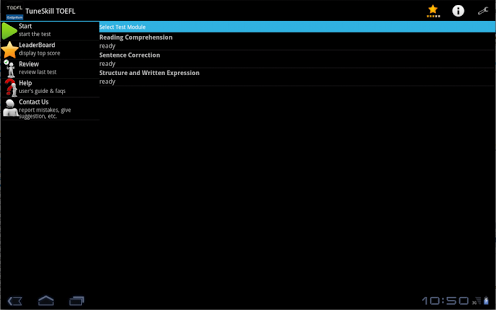TuneSkill TOEFL® 4.1.2
Free Version
Publisher Description
TuneSkill TOEFL TestPrep is android application for preparing TOEFL exams in the most efficient way (less reading/learning, higher score).
Focus learning on question you and most people cannot answer correctly.
Practice 15 questions of adaptive test from the easiest question to the most difficult one.
Every questions has information of difficulty level that show how many people can answer the question.
If you can handle questions that most people cannot answer, you are ready for the real test/exams. (Note: it would be very hard to get 100% score, but if you do, you are ready for the real test)
Features:
- Adaptive test (given harder question after correct answer, easier question if answer is incorrect)
- Difficulty level information in each question.
- Automatic adjustment on difficulty level based on usage statistics.
- Top Scores, compare your score (knowledge) with other people.
- Review latest test for incorrect answer.
- Google+, so you know when your friend using the app (good for competition).
Notes:
- The APP REQUIRES INTERNET CONNECTION (at least for 1st used and during test). Most problems occurred are due to internet connection turned off or blocked before or during use.
FAQs:
- Why the app need internet connection?
1. The app need to download initial test and high scores data for first use.
2. During test, the app needs online library to render formula (applicable for mathematical or chemistry material).
3. During test, the app needs access to download picture (for question with pictures).
4. During test, the app synchronizes statistics data of the questions (to mark easy/hard question).
5. During test, the app submit feedback of question (to mark defective question).
6. After test, the app will submit scores to the server.
7. After test, the app will download new test material.
- I have just installed the app, why the menu does not work?
the app requires internet connection for initial download of test (to enable option 1 Start) and high scores.
- why the question is the same?
the app will download new question. Make sure your internet connection is on and not blocked by your internet provider.
- why I got crash out of memory?
The app sync feedback and statistics data to our server. If internet connection is off/blocked, the app will retain the data waiting the internet to be on. If the app waits too long, the retained data will caused crash due to memory full.
Version:
Latest version are simplified version
Disclaimer:
- TOEFL® is a registered trademark of the Educational Testing Service, which neither sponsors nor endorses this application. All other test names are registered trademarks of their respective owners. None of the trademark holders are affiliated with Gadgetium or this application.
- Gadgetium is not a test maker nor a testprep company. Gadgetium does not claim ownership of test material in this application.
- Gadgetium is technology company building test platform. Gadgetium offers services/affiliation to test makers and/or test-prep company.
- Test materials are submitted by users/contributors around the world. Test material can be defective, outdated, or do not represent actual test exams. User and/or contributors can report the defective, outdated, or not represent actual test exams to Gadgetium in order to get it fixed. The fixes will be conducted within our quarterly periodic review by prioritizing the test material with most reports.
- Gadgetium uses own scoring mechanism and does not reflect actual scoring system in actual test.
About TuneSkill TOEFL®
TuneSkill TOEFL® is a free app for Android published in the Teaching & Training Tools list of apps, part of Education.
The company that develops TuneSkill TOEFL® is Gadgetium. The latest version released by its developer is 4.1.2. This app was rated by 1 users of our site and has an average rating of 5.0.
To install TuneSkill TOEFL® on your Android device, just click the green Continue To App button above to start the installation process. The app is listed on our website since 2016-04-27 and was downloaded 16 times. We have already checked if the download link is safe, however for your own protection we recommend that you scan the downloaded app with your antivirus. Your antivirus may detect the TuneSkill TOEFL® as malware as malware if the download link to com.gadgetium.android.toefl is broken.
How to install TuneSkill TOEFL® on your Android device:
- Click on the Continue To App button on our website. This will redirect you to Google Play.
- Once the TuneSkill TOEFL® is shown in the Google Play listing of your Android device, you can start its download and installation. Tap on the Install button located below the search bar and to the right of the app icon.
- A pop-up window with the permissions required by TuneSkill TOEFL® will be shown. Click on Accept to continue the process.
- TuneSkill TOEFL® will be downloaded onto your device, displaying a progress. Once the download completes, the installation will start and you'll get a notification after the installation is finished.